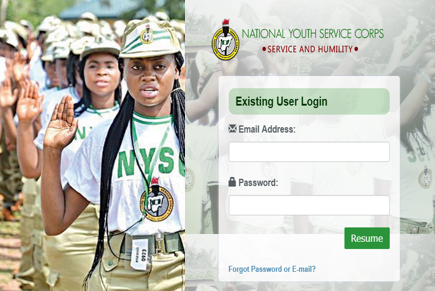
This article will guide you on how to login to NYSC portal to access the dashboard which enables you to carry out all NYSC related activities.
NYSC portal is an online platform or site where prospective corps members and current corps members can acquire information or access the National Youth Service Corps’ services.
If you are a corps member or potential corps member, it is critical that you understand how to access your portal dashboard, which this page explains in detail.
Those who have been having trouble accessing their NYSC dashboard or account should read this post all the way through.
Please keep in mind that a corps member’s dashboard is a type of graphical user interface that frequently displays your profile account and other critical information immediately.
Most of the time, the NYSC management board communicates or sends messages to corps members via their dashboards.
You can access your dashboard by smartphone or computer by entering your supplied email and password.
One advantage of the NYSC site is that you can login and log out whenever you want. Another advantage is that it makes no difference whether you’re using a mobile device or a computer.
NYSC Portal Login
The National Youth Service Corps (NYSC) has three official websites or portals, as we all know.
- nysc.gov.ng
- portal.nysc.org.ng
- nysc.org.ng
The NYSC portal is https://portal.nysc.org.ng. The website address is where you can connect to your dashboard and utilize the National Youth Service Corps’ services.
You may want know how to check your NYSC Senate List.
How To Login To Your NYSC Dashboard
To login to your portal dashboard is very simple and it takes seconds to be on your dashboard. Note that your NYSC Dashboard is why you perform all necessary actions that pertain to your registration and printing of your deployment letter. The steps below show you how to login to your dashboard. Please follow them step by step.
- Go to portal.nysc.org.ng
- Click on the login icon.
- Input your valid email address and password in the field provided.
- Click on “Resume” button.
When you click the ‘Resume’ button, you will be taken directly to your dashboard or profile account.
Please keep in mind that the email address and password you provided during online registration are required.
Activities You Can Carry Out On The NYSC Portal
There are various things you can do on your dashboard after successfully logging into your NYSC account. These are some examples:
- NYSC online registration
- Printing of NYSC Registration Slip, also known as NYSC Green Card.
- Apply for name correction of personal information.
- Printing of Deployment letter, otherwise called Call-up Letter.
- Checking your posting.
- Apply for correction of Date of Birth.
Aside from the tasks stated above, there are others that can be completed via the site.

W dzisiejszym artykule przyjrzymy się jednej z najpopularniejszych platform hazardowych w Polsce – MostBet Polska.
Join Now with Bet9ja’s Simple Mobile Version!
old mobile bet9ja com
Excited to place your bets in Nigeria? Bet9ja’s old mobile app provides speed for those who want to bet without the extra features.
Log in to enjoy competitive odds on sports and casino games,
all while receiving a generous welcome bonus.
old mobile bet9ja com
Join Now with Bet9ja’s Simple Mobile Version!
old mobile bet9ja com
Excited to place your bets in Nigeria? Bet9ja’s old mobile app provides speed for those who want to bet without the extra features.
Log in to enjoy competitive odds on sports and casino games,
all while receiving a generous welcome bonus.
old mobile bet9ja com
Dive into the world of gambling with Taya365
taya365 app download
Step into a thrilling gaming experience at Taya365! Compete your favorite live dealer tables and
take home massive prizes with every spin, bet, and win.
Feeling lucky?
taya 365 app
MELBET সঙ্গী হয়ে কাবাডি সহ ৩৫০+ স্পোর্টস ইভেন্টে বাজি ধরুন। নির্ভরযোগ্য প্ল্যাটফর্ম এবং সহজ নিবন্ধন প্রক্রিয়া সহ, এখনই শুরু করুন।
melbet app – Etsuko –
MELBET সঙ্গী হয়ে কাবাডি সহ ৩৫০+ স্পোর্টস ইভেন্টে বাজি ধরুন। নির্ভরযোগ্য প্ল্যাটফর্ম এবং সহজ নিবন্ধন প্রক্রিয়া সহ, এখনই শুরু করুন।
melbet app – Etsuko –
Ensured security and legality of gaming
in India Pin-Up Casino operates under a Curacao license and adheres to all safety regulations to
ensure your data and transactions remain protected. Play with peace
of mind and enjoy top-quality services.
pin up casino
Is Pin-Up Casino for Indian Gamblers? If you’re an Indian betting enthusiast, you may have
seen Pin Up casino, but is it really the best choice?
With a generous welcome offer, a broad range of games, and the ability to fund your account with INR, it seems like a solid option. But what do you
think? Is PinUp casino really living up to its claims in India’s
online gaming scene?
En popüler slot oyunlarıyla Pinco Casino’yu keşfedin!
pin up casino
Yeni Pinco Casino 2024’te hizmete girdi ve çok
sayıda slot ve canlı oyunla oyuncularına heyecanlı bir deneyim
sunuyor. İlk depozitonuza kadar 150.000 TL’ye kadar bonus kazanabilirsiniz!
pinco ne demek
En popüler slot oyunlarıyla Pinco Casino’yu keşfedin!
pin up casino
Yeni Pinco Casino 2024’te hizmete girdi ve çok
sayıda slot ve canlı oyunla oyuncularına heyecanlı bir deneyim
sunuyor. İlk depozitonuza kadar 150.000 TL’ye kadar bonus kazanabilirsiniz!
pinco ne demek
¡La suerte está de tu lado! No pierdas la oportunidad de
disfrutar de apuestas de confianza y entretenidas en 1Win.
1win colombia
¡La suerte está de tu lado! No pierdas la oportunidad de
disfrutar de apuestas de confianza y entretenidas en 1Win.
1win colombia
أنا أحب هذا الموقع! التجربة على Arabic 1xbet Casino Games تعني متعة لا توصف!
TAYA365 live dealers