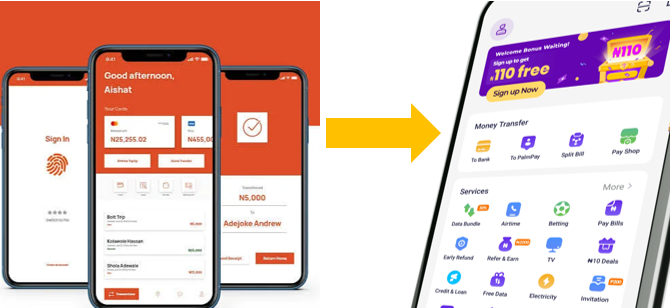
Transferring money from Guarantee Trust Bank, otherwise known as Gtbank to PalmPay account and other banks, is very fast and straightforward.
However, it can be challenging to transfer money from Gtbank to PalmPay, and to receive money on your PalmPay account from Gtbank, especially if you want to use USSD code. It’s for this reason that we’ve prepared this piece to assist you know how to transfer money from your Gtbank account to your PalmPay account without difficulties. The code is all you need to know for everything to go smoothly.
Now, let’s go straight into what this article is all about—how to transfer money from Gtbank to PalmPay account.
How To Transfer Money From Gtbank To PalmPay Account
You might want to move some funds to your PalmPay account if you have a Gtbank account that you know longer want to use for some personal or business reasons. Also, it could be from your Gtbank account to another person’s PalmPay account.
The Gtbank mobile app and the Gtbank *737# USSD code make it incredibly easy to transfer money from Gtbank to other Nigerian banks. If you want to send money to PalmPay, however, it is a little different because the code is different and the transaction process is a little complicated, which requires the assistance of people who know how to do it. This article is all the assistance you need to know how to transfer money from Gtbank to the PalmPay account.
So, let’s look at how to transfer money from a Gtbank account to a PalmPay account right away.
How To Use USSD Code To Transfer Money From Gtbank To PalmPay Account
Please refer to the step-by-step instructions below to transfer money from Gtbank to PalmPay, using the USSD option. You can use this code on both Android, iPhone or even the smaller phones we normally call “torchlight phones.” Note that you don’t need an internet connection to be able to perform any transaction if you are using the USSD code option.
- Dial *737*22# from you mobile phone
- Select the “Trsf – Mobile Money/PSB” option
- Enter the amount you want to transfer
- Enter your PalmPay account number
- Press the “Next” option until you see PalmPay.
- Select the option for “PalmPay”
- Now, enter your Gtbank transaction pin.
The steps listed above is all you need to be able to transfer funds from a Gtbank account to a PalmPay account. Once everything is done correctly, the money will be added to your PalmPay wallet. It is important for you to know that a little token would be charged from your account for a transfer fee.
Alternative Way To Transfer Money From Gtbank To PalmPay Account
Fortunately, there is a different approach to make this procedure even simpler. Here’s an alternative approach for transferring money from Gtbank to PalmPay via USSD.
- Open the PalmPay app on your phone and log in to your account.
- Click on the “Fund” button.
- Select the “USSD” option.
- Input the amount you want to send and click confirm.
- Select the bank you want to transfer money from.
- Next is, copy the USSD code displaying on your screen.
- Paste the code in your phone dialer and dial.
- Check to see that the name match that of the account and enter your bank transaction pin.
That is the second way that you can use USSD code to transfer funds to PalmPay from Gtbank.
How To Transfer Money From Bank Mobile App To PalmPay
The Gtbank mobile banking app (GTWorld) gives you another option to transfer money from Gtbank to PalmPay account.
All you need is to log in to your Gtbank app on your phone and then initiate a transfer to a PalmPay account or any bank account of your choice. Just input the desired transfer amount, your PalmPay account number, choose PalmPay as the bank name, and finally, your pin.
below are easy steps you can follow to transfer from Gtbank to PalmPay:
- Open your Gtbank Mobile App and log in to your account.
- Click on the “Transfers” button.
- Select the account to debit.
- Enter the amount you want to transfer.
- Enter the PalmPay account number.
- Type PalmPay in the search bar and pick It once it pops up.
- Lastly, enter your Gtbank transaction pin to confirm the transfer.
That’s it; your transfer will be done, and the money will be taken out of your Gtbank account and credited to your PalmPay account.
- How To Cancel Student Loan Application For Institutional Fees Or Upkeep
- Verified NELFUND Student Loan Application Guide With Stage-By-Stage Pictures
- Apply Here: Work In Germany With Germany Opportunity Card
- How To Resolve Nelfund Student Loan Bank Verification Fail Issue
- General Issues Experienced By Student Loan Applicants And How To Resolve Them
Note again, that there will be a small service charge.
How To Use ATM Card To Transfer Money From Gtbank To PalmPay Account
if you were unable to use any of the options above for one reason or another, here’s how to transfer fund from your Gtbank wallet to your PalmPay wallet You can also transfer money to your PalmPay account using the Card if you have your Gtbank ATM card with you.
How? Read on.
- Open the PalmPay app and log in with your password.
- Click on the “Fund” button.
- Select “Bank Funding”
- Input the amount you want to deposit.
- Select or Add a new ATM card number
- Input your ATM card pin and tap “Confirm”.
- Afterwards, your card will be charged and your PalmPay account will be automatically credited.
Frequently Asked Questions
Can I Send Funds From Gtbank To PalmPay?
Money can be sent from Gtbank to PalmPay using the Gtbank ATM card, the Gtbank mobile banking app, or the USSD code *737*22#.
Can I Transfer Money From Gtbank To PalmPay Using USSD?
Simply go to the dialer app on your phone, call *737*22#, choose mobile money, input the amount, enter your number, choose PalmPay as your bank, and then enter your Gtbank transaction pin to complete the transfer. This will transfer money from Gtbank to PalmPay using USSD.
What Is The Code For Transferring Money From Gtbank To PalmPay?
Follow the instructions after entering the code *737*22# to transfer money from gtb to PalmPay.
What Is The Gtbank Transfer Code To PalmPay?
Gtbank transfer code to PalmPay is *737*22#. To finish the transfer, dial the code, choose mobile money, input the desired amount, your PalmPay account number, choose PalmPay, and finally, enter your Gtbank transaction pin.

Leave a Reply